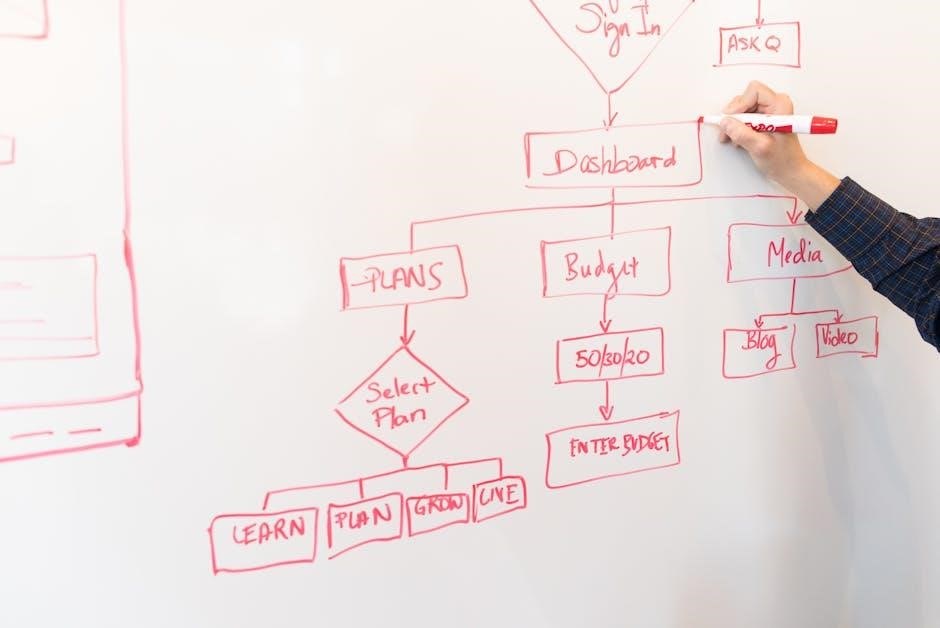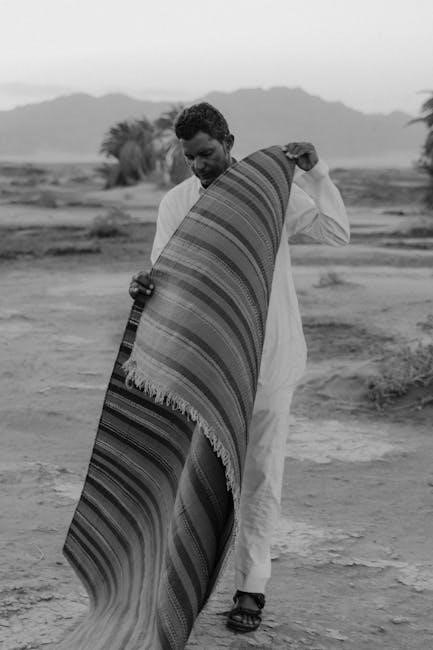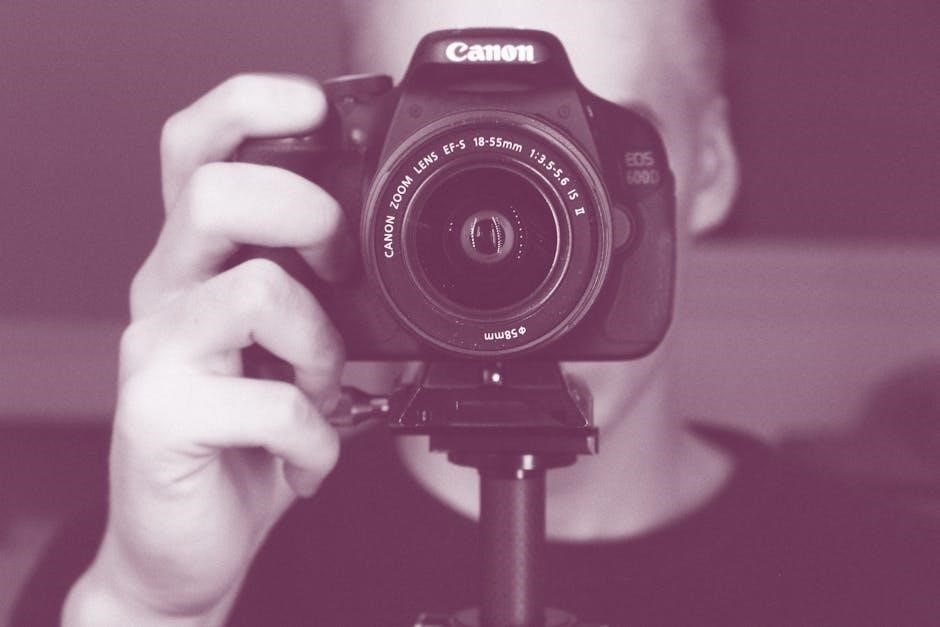Wrist strengthening exercises are essential for improving grip, preventing injuries, and enhancing overall hand function. Targeting the forearm muscles and grip strength, these exercises promote stability and flexibility, benefiting both daily activities and athletic performance.

Understanding Wrist Anatomy
The wrist is a complex joint composed of multiple bones, ligaments, and tendons that work together to enable a wide range of motions. It is formed by the distal ends of the radius and ulna bones in the forearm, along with the eight smaller carpal bones. These bones are held together by ligaments, which provide stability, while tendons connect muscles to bones, facilitating movement. Notably, the wrist itself does not contain muscles; instead, the muscles responsible for wrist movement are located in the forearm. Strengthening exercises often target these forearm muscles, as well as the grip strength of the hand, to improve wrist function and stability. Understanding this anatomy is crucial for designing effective exercises that enhance wrist strength and prevent injuries. By focusing on the interconnected structures of the wrist and forearm, individuals can better appreciate how strengthening exercises contribute to overall wrist health and functionality.

Importance of Wrist Strength
Wrist strength is vital for grip, stability, and overall hand function, enhancing athletic performance and reducing injury risk. It also supports daily activities, making tasks like lifting, typing, and carrying more efficient and less strain-inducing.
Athletic Performance
Strong wrists are crucial for athletes, as they enhance grip, control, and overall performance in sports. Activities like boxing, fencing, and bowling require precise wrist movements and stability. Strengthening the wrists improves grip strength, allowing better handling of equipment, such as bats, rackets, or gloves. For boxers, robust wrists reduce injury risk during punches, while fencers benefit from controlled movements. Even in sports like bowling, wrist strength aids in consistent releases and accuracy. Exercises like wrist curls, grip strengthening with rubber balls, and resistance band workouts are effective. These exercises not only boost power but also improve endurance, enabling athletes to perform at higher intensities. Additionally, proper wrist alignment and technique, as taught in many martial arts, prevent strain and enhance efficiency. By incorporating wrist-strengthening exercises, athletes can achieve better results, reduce fatigue, and maintain peak performance levels throughout their games or matches. This makes wrist training an essential component of any athlete’s regimen.
Injury Prevention
Wrist strengthening exercises play a vital role in injury prevention by enhancing stability and reducing strain on the joint. Weak wrists are more susceptible to injuries, especially in repetitive or high-impact activities. Strengthening the surrounding muscles, particularly in the forearms, provides additional support and helps absorb shock. This is crucial for athletes and individuals with jobs requiring repetitive hand movements. Exercises like wrist curls, grip strengthening, and resistance band workouts improve muscle endurance, reducing the risk of sprains and fractures. Proper warm-ups and controlled movements during training also minimize injury risk. Additionally, maintaining good technique in activities like fencing or boxing prevents excessive wrist bending, which can lead to pain and injury. Strengthening the wrists creates a protective buffer, making them more resilient to stress and reducing the likelihood of conditions like carpal tunnel syndrome. Regular exercise routines, as outlined in wrist strengthening guides, are essential for long-term injury prevention and overall wrist health.
Daily Activities
Wrist strengthening exercises significantly improve functionality in daily activities, reducing strain and discomfort. Simple tasks like opening jars, carrying groceries, or typing become easier with stronger wrists. Weak wrists can lead to fatigue and pain during repetitive motions, such as cooking or cleaning. Strengthening the wrists enhances grip strength, making it easier to hold objects securely. This is particularly beneficial for activities requiring precision, like writing or using tools. Additionally, stronger wrists improve dexterity, allowing for better control during tasks like gardening or DIY projects. Regular wrist exercises, such as wrist curls or grip strengthening, can prevent the frustration of struggling with everyday tasks. By incorporating these exercises into your routine, you can maintain independence and efficiency in your daily life. Stronger wrists also reduce the risk of strain injuries from common activities, ensuring long-term comfort and functionality. This makes wrist strengthening a practical investment in overall quality of life.
Benefits of Wrist Strengthening Exercises
Wrist strengthening exercises offer numerous benefits, enhancing both physical performance and daily functionality. By targeting the wrists and forearms, these exercises improve grip strength, essential for activities like weightlifting, sports, and even everyday tasks. Enhanced wrist stability reduces the risk of injuries, particularly in athletes or individuals with repetitive strain. Strengthening the wrists also boosts flexibility and range of motion, making movements more efficient and less prone to discomfort. Additionally, these exercises can alleviate wrist pain caused by conditions like arthritis or carpal tunnel syndrome. Improved dexterity and control are further advantages, benefiting hobbies and professions requiring precision. Overall, wrist strengthening exercises are a simple yet effective way to enhance overall hand function, prevent injuries, and maintain independence in daily life. Incorporating them into your routine can lead to noticeable improvements in both athletic performance and everyday activities, making them a valuable addition to any fitness or rehabilitation plan.

Types of Wrist Strengthening Exercises
Common types include isometric exercises, resistance band exercises, weight training, grip strengthening, and stretching exercises. These methods target the wrists and forearms, improving strength, flexibility, and overall hand function effectively.
Isometric Exercises
Isometric exercises are a highly effective way to strengthen the wrists without requiring joint movement; These exercises involve contracting the muscles while keeping the wrist in a stationary position. A common example is holding a light weight or resistance band with the palm facing up or down, maintaining the position for several seconds. This method enhances muscle endurance and stability. Another technique is pressing the back of the hand against resistance, such as a wall or another hand, to engage the forearm and wrist muscles. Isometric exercises are particularly beneficial for improving grip strength and joint stability. They are also low-impact, making them ideal for rehabilitation or for those with wrist pain. By incorporating isometric exercises into a routine, individuals can build resilience in the wrists and forearms, which is essential for both daily activities and athletic performance. These exercises are simple, require minimal equipment, and can be done anywhere, making them a versatile option for wrist strengthening.
Resistance Band Exercises
Resistance band exercises are a versatile and effective way to strengthen the wrists and forearms. These exercises utilize elastic bands that provide resistance when stretched, helping to build muscle endurance and improve joint stability. A common exercise involves looping the band around the hand and anchoring it to a stable object. By bending the wrist upward or downward against the resistance, you can target the flexor and extensor muscles. Another variation involves rotating the wrist while holding the band, which works on supination and pronation. Resistance bands are lightweight and portable, making them ideal for use at home or while traveling. They also allow for easy adjustment of intensity by using bands with different levels of tension. Regular use of resistance bands can enhance grip strength, reduce the risk of injury, and improve overall wrist functionality. For best results, start with lighter resistance and gradually increase as strength improves. These exercises are particularly beneficial for athletes and individuals with physically demanding jobs, as they promote durability and dexterity in the wrists.
Weight Training
Weight training is an excellent method for strengthening the wrists and forearms, focusing on the muscles that control wrist movements. Exercises like wrist curls and extensions using dumbbells or kettlebells are highly effective. To perform a wrist curl, hold a dumbbell with your palm facing up and lift your wrist, then lower it slowly. For extensions, start with your palm facing down and lift the weight by extending your wrist. These exercises target the flexor and extensor muscles, improving strength and stability. Reverse curls, which involve bending the wrist upward with the palm facing down, can also be incorporated to work the brachioradialis muscle; Weight training helps enhance grip strength, making it beneficial for athletes and individuals with jobs requiring manual dexterity. Start with lighter weights and gradually increase the load as strength improves. Consistency in these exercises can significantly reduce the risk of wrist injuries and improve overall functionality. Regular weight training also complements other wrist-strengthening routines, ensuring comprehensive development of the forearm and wrist muscles.
Grip Strengthening
Grip strengthening is a fundamental component of wrist strengthening exercises, focusing on improving the power and endurance of the hand and forearm muscles. One effective method is the rice bucket exercise, where you submerge your hand in a bucket of dry rice and perform squeezing motions, which enhances grip strength and dexterity. Another popular technique involves using a rubber ball or stress ball, squeezing it for 5-10 seconds, and repeating multiple times. Additionally, specialized tools like Captain of Crush grippers provide progressive resistance to build grip power. These exercises not only strengthen the muscles of the hand but also improve wrist stability and overall forearm strength. Consistent grip training can significantly reduce the risk of injuries and enhance performance in activities requiring manual dexterity. Incorporating grip-strengthening exercises into your routine can lead to noticeable improvements in both athletic performance and daily tasks. Regular practice ensures long-term benefits for wrist and hand health.
Stretching Exercises
Stretching exercises play a crucial role in wrist strengthening by improving flexibility, reducing stiffness, and preventing injuries. Simple yet effective stretches include wrist flexion and extension, where you gently bend your wrist forward and backward, holding each position for 10-15 seconds. Another beneficial stretch is wrist pronation and supination, involving turning your palm down and up while keeping your forearm still. Additionally, finger stretches, such as pulling your fingers back gently with your other hand, can relieve tension in the wrist area. Regular stretching enhances joint mobility and reduces muscle tightness, which is essential for maintaining proper wrist mechanics during physical activities. Incorporating these stretches into your daily routine can significantly improve wrist health and overall hand function. Consistent practice helps prevent discomfort and supports recovery from wrist-related injuries, ensuring optimal performance in both athletic and everyday tasks.

Creating a Wrist Strengthening Workout Plan
Develop a structured plan with clear goals, incorporating exercises like wrist curls, grip strengthening, and resistance band work. Start with manageable routines, gradually increasing intensity and variety to ensure consistent progress and avoid plateaus.
Setting Goals
Setting clear and achievable goals is crucial when starting a wrist strengthening program. Begin by assessing your current wrist strength and flexibility. Identify specific objectives, such as improving grip strength for sports or enhancing dexterity for daily tasks. Short-term goals might include performing a set number of wrist curls or increasing the weight used in exercises. Long-term goals could focus on achieving full range of motion or preventing injury. Tracking progress through regular assessments helps maintain motivation and ensures the program is effective. Adjust goals as needed to stay challenged and avoid plateaus. Remember, consistency and patience are key to building strong, resilient wrists over time.
Sample Routine
A well-structured wrist strengthening routine can be done 3-4 times a week. Start with wrist curls: hold a light weight or resistance band, palm up, and lift your wrist slowly, then lower. Repeat for 10-15 repetitions, 3 sets. Next, perform wrist extensions: palm down, lift the weight, and lower slowly. Include 10-15 reps, 3 sets. Add grip strengthening by squeezing a rubber ball for 5-10 seconds, 10-12 reps. Finish with rice bucket exercises: submerge your hand in rice, squeeze, and release, 10-15 reps. Rest for 30-60 seconds between sets. Gradually increase weight or resistance as strength improves. Combine these exercises with forearm stretches to enhance flexibility. Consistency is key to building strength and preventing injury. Adjust the routine based on progress and goals, ensuring proper form to avoid strain. Consult a professional for personalized adjustments.

Incorporating into Existing Workouts
Incorporating wrist strengthening exercises into your existing workout routine is straightforward and effective. Start by adding wrist curls and extensions using light weights or resistance bands during your warm-up or cool-down. For weightlifters, include grip-strengthening exercises like rice bucket drills or rubber ball squeezes between sets. For cardio enthusiasts, try wrist extensions with light dumbbells while on a treadmill or stationary bike. If you practice yoga or Pilates, integrate wrist stretches and forearm exercises into your flow. Consistency is key; aim to perform these exercises 3-4 times a week. Gradually increase resistance or duration as your strength improves. For athletes, focus on sport-specific movements, such as wrist rotations for golf or tennis. Always prioritize proper form to avoid strain. By seamlessly integrating these exercises, you can enhance wrist strength, improve grip, and reduce injury risk without disrupting your current routine. Consult a trainer for personalized integration tips.
Progression
Progression in wrist strengthening exercises is crucial for continuous improvement and avoiding plateaus. Start with light resistance, such as using a small weight or resistance band, and gradually increase the intensity as your strength improves. For example, begin with wrist curls using a 1-pound weight and progress to heavier weights over time. Similarly, with resistance bands, move to thicker bands as your grip and forearm strength enhance. Increase the number of repetitions or sets weekly, aiming to perform 3-4 sets of 10-15 reps per exercise. Introduce more complex movements, such as weighted wrist rotations or dynamic stretches, to challenge the muscles further. For advanced individuals, incorporate functional exercises like farmers carries or kettlebell holds to build real-world strength. Always allow adequate rest between sessions to prevent overtraining. Tracking your progress in a journal can help monitor improvements and guide your next steps. Consistent progression ensures long-term gains in wrist strength and overall functionality.

Recovery and Safety
Recovery and safety are vital for effective wrist strengthening. Ensure adequate rest, incorporate stretching, and avoid overtraining to prevent injury. Proper technique and gradual progression are key to maintaining joint health and optimizing results.
Rest
Rest is a critical component of any wrist strengthening program, allowing muscles and joints to recover and rebuild. Adequate rest prevents overtraining and reduces the risk of injury. During rest days, avoid activities that strain the wrists, such as heavy lifting or repetitive motions. Instead, focus on low-intensity activities like gentle stretching or mobility exercises. Proper rest ensures that the forearm muscles and connective tissues have time to heal and strengthen. Without sufficient rest, progress may plateau, and the risk of chronic pain or inflammation increases. Incorporate rest periods between workout sessions and prioritize sleep, as it plays a key role in muscle recovery. By balancing rest with consistent exercise, you can achieve optimal wrist strength and overall hand function. Remember, recovery is just as important as the exercises themselves for long-term success and injury prevention.
Stretching
Stretching is a vital part of wrist strengthening exercises, enhancing flexibility and reducing stiffness. Regular stretching improves joint mobility and prevents tightness in the wrists and forearms. Simple exercises like wrist extensions and flexions can be done by bending the wrist up and down. Hold each stretch for 10-15 seconds and repeat 10 times. Additionally, forearm stretches, such as pulling the fingers back gently with the opposite hand, can relieve tension. Stretching should be done slowly and controlled, avoiding bouncing or force. Incorporate stretches into your daily routine, especially after workouts or repetitive activities. Proper stretching promotes blood flow and helps maintain healthy connective tissues. Consistent stretching complements strength training, ensuring balanced wrist health. By dedicating a few minutes each day to stretching, you can improve your range of motion and reduce the risk of injury. Make stretching a priority to support your wrist strengthening goals and overall hand function.
Avoiding Overtraining
Avoiding overtraining is crucial to prevent wrist injuries and ensure effective strengthening. Overtraining can lead to fatigue, strain, and prolonged recovery times, hindering progress. Listen to your body and recognize signs of overuse, such as pain or discomfort during exercises. Start with moderate repetitions and gradually increase intensity to allow muscles and joints to adapt. Incorporate rest days into your routine to give your wrists time to recover. Proper technique is essential; avoid excessive bending or extension of the wrists, as this can cause unnecessary strain. Warm up before workouts and cool down afterward to prepare and relax the muscles. Balance wrist strengthening with overall fitness goals to maintain joint health. By avoiding overtraining, you can safely enhance wrist strength and durability without risking injury. Consistency and patience are key to achieving long-term benefits. Prioritize quality over quantity to ensure sustainable progress in your wrist strengthening journey.

Resources for Wrist Strengthening
Downloadable PDF guides offer detailed wrist strengthening exercises, including resistance band workouts and grip-strengthening techniques. These resources provide step-by-step instructions and illustrations, ideal for athletes and fitness enthusiasts seeking to improve wrist stability and overall hand function.
PDF Guides
PDF guides are an excellent resource for wrist strengthening, offering comprehensive exercise routines. These guides typically include detailed instructions, illustrations, and progressive plans to improve wrist stability and strength. Many feature resistance band exercises, weight training, and grip-strengthening techniques. They often cater to various fitness levels, from athletes to individuals recovering from injuries. By following these guides, users can enhance their wrist flexibility and reduce injury risk. The structured approach ensures consistent progress, making them ideal for home workouts or rehabilitation programs. Downloadable PDFs provide convenience, allowing users to access exercises anytime, anywhere. They are a valuable tool for anyone seeking to strengthen their wrists effectively.
Wrist strengthening exercises are a vital component of maintaining hand function, preventing injuries, and enhancing overall physical performance. By incorporating exercises like wrist curls, grip strengthening, and resistance band workouts, individuals can significantly improve wrist stability and flexibility. These exercises are particularly beneficial for athletes, individuals with wrist pain, and those recovering from injuries. Consistency is key, as regular practice leads to noticeable improvements in strength and mobility. For those seeking structured guidance, wrist strengthening exercise PDFs offer detailed routines, making it easy to follow a progressive workout plan. Whether for rehabilitation or fitness, dedicating time to wrist strengthening can yield long-term benefits, ensuring optimal wrist health and functionality in daily activities and sports.