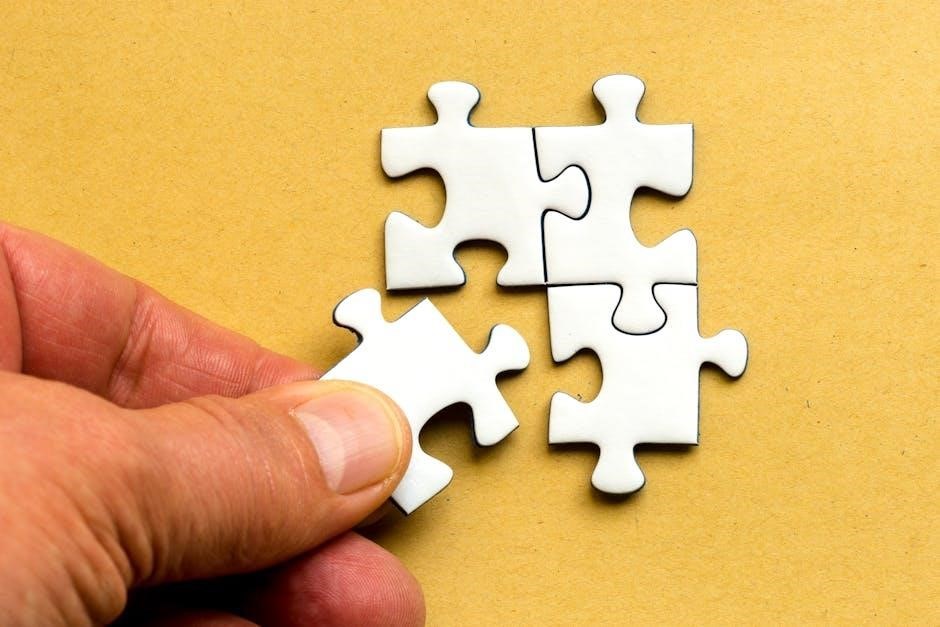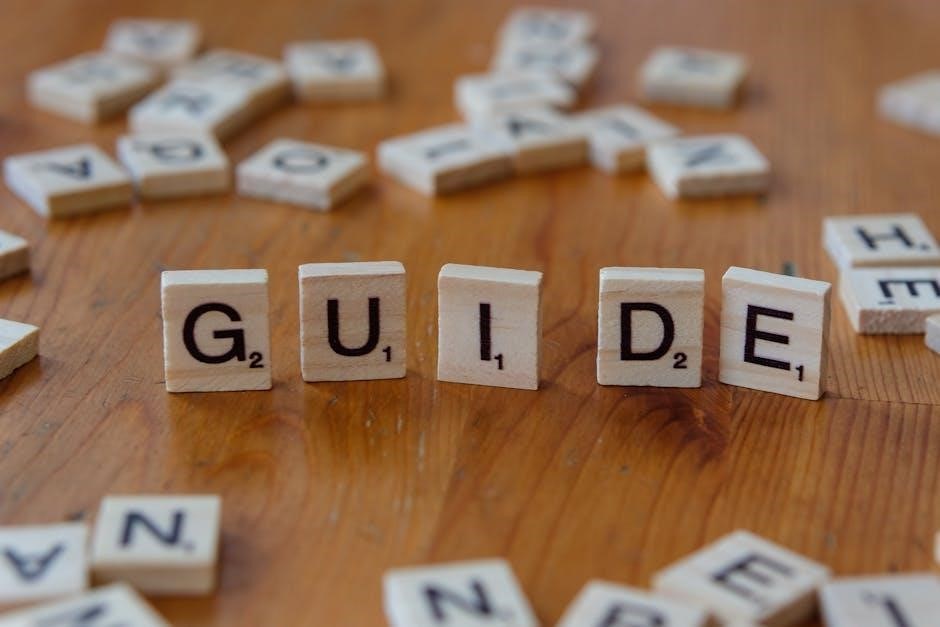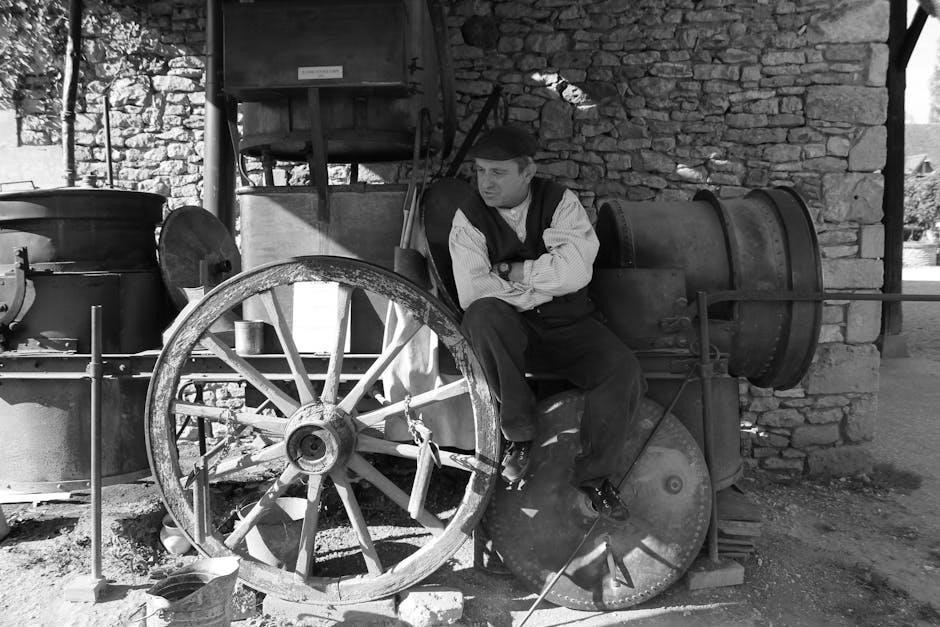Grim Hollow: The Players Guide offers a grimdark fantasy setting for 5e, set in Etharis, a land plagued by corruption and divine turmoil. It introduces dark themes, unique character customization, and mature storytelling, appealing to players seeking a morally complex world with deep lore and mechanics.
Overview of the Grim Hollow Setting
Grim Hollow is set in Etharis, a godless world plagued by corruption, plague, and divine decay. This grimdark fantasy setting emphasizes moral ambiguity, with no clear distinction between good and evil. The pantheon of gods has fallen, leaving behind a fractured world where factions vie for power. Players navigate a dark, mature narrative filled with violence, superstition, and body horror. The setting encourages complex storytelling and moral dilemmas, appealing to those who enjoy a gritty, immersive experience. GMs and players must discuss boundaries due to the setting’s intense themes.
Key Features of the Grim Hollow Players Guide
The Grim Hollow Players Guide introduces a grimdark fantasy setting with unique mechanics and themes. It features a heritage system for character customization, allowing players to craft distinct backgrounds and identities. The guide includes over 40 subclasses, each offering dark, anti-heroic playstyles. Corruption mechanics tie into The Beast, a central antagonist, adding layers of moral complexity. Mature themes like violence and body horror are prevalent, requiring open discussions between players and GMs. The guide also provides transformative character options, such as lycanthropy and vampirism, enhancing the dark fantasy experience.

The World of Etharis
Etharis is a grimdark realm plagued by corruption, divine decay, and unrelenting darkness, offering a morally complex setting for players to navigate its troubled landscape and lore.
Setting Lore and Background
Etharis, the world of Grim Hollow, is a grimdark realm scarred by plague, violent superstition, and the collapse of its pantheon. Once ruled by gods who ultimately turned on each other, the land is now a morally ambiguous expanse where corruption and decay reign. The absence of divine authority has left a power vacuum, fostering an environment of survival and moral compromise. This dark fantasy setting emphasizes mature themes, with magic serving as a double-edged sword and the constant threat of corruption looming over its inhabitants.
Geography and Notable Locations
Etharis, the world of Grim Hollow, is a land of stark contrasts, where crumbling kingdoms and twisted forests coexist with ancient ruins and festering swamps. Notable locations include the Wysteria Kingdom, a bastion of order teetering on the brink of decay, and Drakkenheim, a city shrouded in eldritch horrors. The Black Depths, a labyrinthine underworld, hides secrets and terrors beneath the surface. These locations embody the grimdark essence of Etharis, offering players a rich tapestry of environments to explore, each steeped in lore and moral ambiguity.
The Pantheon of Gods in Grim Hollow
The pantheon of Grim Hollow is marked by a tragic downfall, as the gods, once powerful and revered, ultimately turned on one another in a catastrophic conflict. This divine collapse has left Etharis without clear benevolent deities, instead fostering a world where lesser, often malevolent entities vie for influence. The absence of a unified divine order allows for a grimdark narrative, where morality is murky and corruption looms large. This setup enables players and GMs to explore complex themes of faith, power, and the vacuum left by fallen gods.

Character Creation in Grim Hollow
Grim Hollow offers deep customization with unique races like the Wechselkind, 40 subclasses, and a heritage system, blending dark fantasy with rich, morally complex character builds.
Races in Grim Hollow
Grim Hollow introduces unique races like the Wechselkind, Dhampir, and Gutterborn, each with distinct traits and lore. The Wechselkind, for instance, are shapeshifters tied to primal forces, offering versatility in play. Dhampirs, born from vampiric bloodlines, possess dark abilities and resilience. Gutterborn, crafted from flesh and magic, embody the setting’s grim tone. These races blend seamlessly into Etharis’s dark fantasy world, providing players with morally complex and flavorful character options that enhance the game’s mature themes and immersive storytelling.
Subclasses and Their Unique Mechanics
Grim Hollow offers 40 unique subclasses, each with distinct mechanics. The Barbarian’s Face of Rage distorts features in combat, while the Rogue’s Blood Magic harnesses dark powers. The Paladin’s Oath of Slaughter embodies ruthless justice. These subclasses empower players to embrace anti-hero roles, blending moral ambiguity with mechanical depth. They enhance the grimdark tone, providing flavorful options that align with Etharis’s dark fantasy setting and its themes of corruption and survival.
Backgrounds and Careers System
Grim Hollow’s Backgrounds and Careers System reimagines traditional 5e backgrounds as detailed careers, offering rich customization. Each career provides unique features, skills, and roleplaying hooks, allowing players to craft complex, morally ambiguous characters. This system aligns with the setting’s grimdark tone, emphasizing character depth and narrative integration. It enhances the immersive experience, making character creation a cornerstone of the game.
Magic and Artifacts
Grim Hollow introduces unique magic systems and artifacts tied to the setting’s lore, with items like the Wreath of the Prism and Danoth’s Visor, offering narrative depth and mechanical intrigue.
Unique Magic Systems in Grim Hollow
Grim Hollow introduces a corrupted magic system, where spells are tainted by The Beast’s influence, leading to unpredictable effects and moral dilemmas. Blood magic and divine magic are central, with the latter tied to a pantheon of deceased gods. The setting also features artifact-based magic, such as the Wreath of the Prism and Danoth’s Visor, which offer unique abilities but come with dark consequences. These systems emphasize the grimdark tone, blending power with corruption and forcing players to weigh risks and rewards in a morally ambiguous world.
Notable Artifacts and Their Significance
Grim Hollow features iconic artifacts like the Wreath of the Prism, granting authority, and the Will of the Talon, a powerful longsword tied to Maligant. The Danoth’s Visor offers scrying abilities, while the Stormgirdle provides protection with a twist. These artifacts are corrupted by The Beast’s influence, requiring purification as players progress. Their significance lies in their unique abilities and the moral dilemmas they present, embodying the grimdark tone and the struggle against corruption in Etharis.

The Beast and Its Influence
The Beast, a malevolent force, corrupts Etharis, spreading darkness and twisted magic. Its influence taints artifacts, creating moral dilemmas and driving the grimdark narrative of the setting.
Origins and Role of The Beast
The Beast, a malevolent entity, serves as the central antagonist in Grim Hollow, embodying corruption and darkness. Its origins tie to the pantheon’s downfall, with gods’ remnants fueling its power. The Beast corrupts artifacts, twisting them into tools of evil, and its influence spreads through psychic damage and deformities. Its role is to challenge players morally, forcing tough choices and emphasizing the grimdark tone. The Beast’s presence drives the narrative, making it a pivotal force in Etharis’s twisted world.
Abilities and Corruption Mechanics
The Beast wields eldritch powers, including the Evil Eye, which inflicts psychic damage and magical deformities. Corruption mechanics introduce transformative effects, such as physical disfigurement and madness, reflecting the grimdark tone. Players must navigate these corrupting influences, which tie into the setting’s moral ambiguity and dark fantasy elements. The Beast’s abilities and corruption system enhance the narrative, creating a challenging and immersive experience for players in Etharis’s twisted world.
Campaign Guide and Adventure Hooks
Grim Hollow’s campaign guide explores Etharis’s dark fantasy world, where players confront corruption, divine conflicts, and moral dilemmas. Adventure hooks delve into plague-ridden lands, shattered faiths, and ancient evils, offering a rich narrative for GMs to craft immersive, morally complex stories.
Plot Overview and Main Quests
Grim Hollow’s campaign unfolds in Etharis, a land scarred by divine betrayal and corruption. Players confront the looming threat of the Beast, a malevolent force tied to the pantheon’s downfall. Main quests involve unraveling ancient mysteries, purifying corrupted artifacts, and confronting powerful entities. The narrative explores moral ambiguity, with choices impacting the world’s fate. As players progress, they uncover the gods’ dark secrets and face the Beast’s influence, leading to a climactic showdown that determines Etharis’s future. The story emphasizes dark fantasy themes and complex character decisions.
GM Tips for Running Grim Hollow Campaigns
GMs should emphasize the grimdark tone and moral ambiguity, encouraging players to embrace complex decisions. Pre-campaign discussions about mature themes and boundaries are essential. Highlight the corruption mechanics and artifact purification to deepen the narrative. Use the setting’s lore to create immersive encounters, focusing on the pantheon’s downfall and the Beast’s influence. Encourage role-playing to explore characters’ motivations and flaws. Balance horror elements with meaningful player agency to craft a compelling, dark fantasy experience that resonates with the setting’s tone.

Monster Grimoire
The Monster Grimoire offers a dark fantasy bestiary with lore-rich creatures and salvage mechanics, enhancing encounters with terrifying foes and unique resources for crafting and strategy.
Notable Monsters and Their Lore
The Monster Grimoire introduces terrifying creatures like the Nightwalker, a powerful eldritch being with psychic abilities, and the Fomorian, a monstrous entity wielding the Evil Eye. These foes embody the grimdark essence of Etharis, with lore tied to the world’s corruption and divine decay. Each monster features unique mechanics, such as the Nightwalker’s reality-warping powers or the Fomorian’s debilitating curses. The Lich, a master of dark magic, also appears, requiring high-level spells to defeat. These creatures enrich the setting’s dark fantasy vibe, offering GMs tools to craft unforgettable encounters.
Salvage and Crafting Mechanics
Grim Hollow introduces a salvage system, allowing players to harvest materials from defeated creatures to craft unique items. This mechanic ties into the grimdark theme, emphasizing survival and resourcefulness. Players can use salvaged parts to create weapons, armor, or tools, adding depth to character customization. The system encourages strategic thinking and creativity, while its integration with the setting’s lore enhances immersion. This feature is particularly appealing for GMs seeking to enrich their campaigns with resource management and crafting opportunities, fitting seamlessly into Etharis’s harsh, unforgiving world.
Themes and Tone
Grim Hollow embraces a grimdark, morally ambiguous tone, blending horror and mature themes. It explores a dark fantasy world where survival and corruption intertwine, creating a haunting narrative experience.
Moral Ambiguity and Grimdark Elements
Grim Hollow thrives on moral ambiguity, presenting a world where right and wrong blur. The setting embraces a grimdark tone, with themes of corruption, survival, and the influence of The Beast. Players face tough choices, often with no clear moral path. The corruption mechanics reflect this, as characters risk succumbing to dark powers. This creates a narrative where heroes and villains are indistinguishable, and the line between good and evil is constantly tested. The setting’s mature themes and dark fantasy elements cater to those seeking a more intense, morally complex experience.
Mature Themes and Player Considerations
Grim Hollow delves into mature themes like violence, blood, gore, cannibalism, and body horror, making it unsuitable for all audiences. The setting includes degenerative mutations that cause physical disfigurement and madness, adding layers of horror and moral complexity. Players and GMs are encouraged to have open discussions about boundaries and comfort levels before engaging with the campaign. The grimdark tone and explicit content require a mature approach, ensuring everyone at the table is prepared for the dark fantasy experience that Grim Hollow offers.

Player Resources
Grim Hollow offers extensive resources, including the Heritage System for unique character customization and Transformations, allowing players to embrace lycanthropy or vampirism, enhancing their grimdark experience with depth and complexity.
Heritage System and Character Customization
The Heritage System in Grim Hollow offers deep customization, allowing players to craft unique characters with rich backstories. Unlike traditional races, heritages provide flexible traits and abilities, enabling diverse builds. The Wechselkind, for example, introduces shapeshifting mechanics, blending human and animal aspects. This system encourages storytelling and adaptability, letting players define their characters’ origins and flaws. Combined with the Careers system, it creates a layered approach to character development, ensuring each player’s identity is distinct and immersive in the grimdark world of Etharis.
Transformations and Corruption Effects
Grim Hollow introduces a transformative system where characters can become lycanthropes or vampires, experiencing horrifying changes. These transformations alter abilities and roleplaying dynamics, adding depth to narratives. Corruption effects, tied to The Beast’s influence, introduce moral ambiguity and physical or psychological degeneration. Players must navigate these shifts carefully, as they can lead to powerful but dangerous outcomes. The system emphasizes storytelling and character evolution, making transformations a double-edged sword in Etharis’s grimdark world. This mechanic enhances the setting’s dark tone and provides rich opportunities for complex character development.
Reviews and Reception
Grim Hollow has garnered praise for its dark fantasy elements and unique mechanics. Fans appreciate its morally grey themes and mature storytelling, while critics note its complexity.
Community Feedback and Reviews
Grim Hollow has received mixed but largely positive feedback from the D&D community. Players praise its unique subclasses, races, and dark fantasy setting, while some critics find the setting overly grim. Fans appreciate the moral ambiguity and mature themes, which add depth to storytelling. However, the complexity of certain mechanics has drawn criticism. Overall, it’s a hit among those seeking a darker, more immersive 5e experience, though GMs may need to prepare thoroughly to navigate its intricate systems.
Comparison with Other 5e Settings
Grim Hollow stands out among 5e settings with its grimdark tone and morally complex world-building. Unlike brighter settings like Forgotten Realms, it emphasizes a darker, grittier narrative. While similar to settings like Warhammer Fantasy in tone, Grim Hollow offers unique mechanics and lore tailored for 5e. Its focus on corruption and divine conflict sets it apart, appealing to fans of mature, immersive storytelling. This makes it a compelling choice for players seeking a darker, more intense D&D experience.
Compatibility and Updates
Grim Hollow is designed to integrate seamlessly with official 5e content, ensuring compatibility while offering unique twists. Regular updates enhance gameplay and expand possibilities, keeping the setting fresh and aligned with 5e standards.
Integration with Official 5e Content
Grim Hollow is fully compatible with official 5e content, allowing seamless integration of its unique races, subclasses, and mechanics into existing campaigns. The setting’s design ensures balance with core 5e rules, making it easy for players and GMs to incorporate its elements without disrupting gameplay. For example, the Wechselkind race and subclasses like the Fractured Barbarian align with 5e’s framework while adding Grim Hollow’s grimdark flair. Regular updates and errata ensure ongoing compatibility, making it a versatile addition to any 5e library.
Updates and Future Expansions
Ghostfire Gaming actively supports Grim Hollow with regular updates, ensuring compatibility with the latest 5e rules. The Monster Grimoire and Campaign Guide expansions add depth to the setting and mechanics. Future projects, like the Transformed expansion, promise new character options and corruption effects. The developers are committed to expanding the grimdark world of Etharis, offering players and GMs fresh content to enhance their campaigns. Stay tuned for more updates and expansions that will further enrich this dark fantasy setting.

Conclusion
Grim Hollow: The Players Guide delivers a rich, grimdark fantasy experience for 5e, blending dark themes, moral ambiguity, and deep customization. Its immersive world and mechanics make it a standout choice for players and GMs seeking a mature, complex setting.
Final Thoughts on Grim Hollow 5e
Grim Hollow: The Players Guide excels in delivering a mature, grimdark fantasy setting for 5e, offering a world steeped in moral ambiguity and dark lore. Set in Etharis, a land scarred by corruption and divine conflict, it provides players with rich customization options, including unique subclasses and a detailed heritage system. The setting’s emphasis on mature themes and complex storytelling makes it ideal for those seeking a deeper, more immersive experience.
With its mechanical depth and atmospheric design, Grim Hollow stands out as a compelling choice for players and GMs alike, perfect for crafting unforgettable tales in a morally complex world.
Recommendations for Players and GMs
Players should explore the heritage system and subclasses to create complex, morally ambiguous characters. Engage with the grimdark themes and lore to fully immerse in Etharis. GMs are encouraged to discuss mature themes with their group beforehand and leverage the setting’s dark tone for compelling narratives. The setting’s unique mechanics, such as corruption and transformations, offer rich storytelling opportunities. For those seeking a mature, immersive experience, Grim Hollow provides a standout choice for both players and GMs alike.

References
Official sources include Ghostfire Gaming’s website and their Kickstarter campaigns for Grim Hollow. Additional resources are available on D&D Beyond.
Official Sources and Links
For official Grim Hollow 5e content, visit Ghostfire Gaming’s website. The Kickstarter page provides updates on upcoming releases. Additionally, D&D Beyond hosts subclasses and races from Grim Hollow. The DriveThruRPG store offers the Players Guide and Monster Grimoire. These platforms ensure access to authentic and updated materials for enhancing your Grim Hollow campaign.